I walked into my favorite brick and mortar Eurorack storefront last week: Perfect Circuit Audio in Burbank, California. They are a truly marvelous shop, loaded to the brim with modular gear and electronic music accoutrements. But I was immediately struck by something: it seemed that nearly every module was quite wide, and festooned with loads of blinking lights and colorful displays. It feels like the ever-expanding market of Eurorack modules are getting larger, more complex, and more eye-catching.
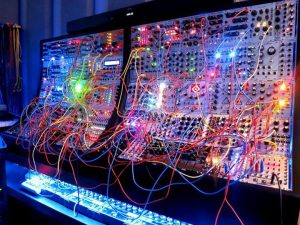
I’m not a Luddite by any means, and am all for development and expansion of design. But I can’t help but feel that we are getting away from the basics that make creating modular synth music a unique experience. In my mind, the whole point of carefully selecting fundamental building blocks of synthesis like oscillators, filters, and envelope generators is to create a system that is uniquely your own, reflecting what your particular interest and aesthetic is. There are several benefits to buying smaller, simpler modules to build up your system:
- You really learn the fundamentals of synthesis by exploring each element a function at a time
- It is more affordable to purchase smaller, less expensive modules as you can pay for them, allowing you to relish the slow expansion of your instrument
- You can create an instrument that really reflects what you want to do – which will slowly change over time the more you work with what you have.
To be clear, I love some of the amazing complex modules that are available today. I use Maths, Clouds, and Bitbox constantly, and they fulfill critical functions in my instrument. But the majority of my modules are more fundamental, and taking that approach has really allowed me to build something slowly that I really love and know well.

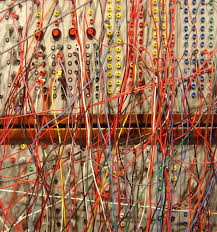 One of the really cool aspects of modular synthesis is how the system looks when patched up: a colorful, higgeldy-piggeldy crazy network of patch cables, stretching hither and yon across the instrument in a nearly indecipherable tangle.
One of the really cool aspects of modular synthesis is how the system looks when patched up: a colorful, higgeldy-piggeldy crazy network of patch cables, stretching hither and yon across the instrument in a nearly indecipherable tangle. While I like to strip things down to a blank slate, there are always a number of connections that are (semi-) permanently connected in my system. My master clock, a Pamela’s Workout creates a series of pulses at various time divisions which feed, among other things, variable delays to create swing time, and a clock divider. At the other end of the line, my mixer’s master outs go to a mult, which then feed a headphone amp, an Intellijel audio output for connecting to the outside world, and my 1010 Music Bitbox, which I use for recording my patches and performances.
While I like to strip things down to a blank slate, there are always a number of connections that are (semi-) permanently connected in my system. My master clock, a Pamela’s Workout creates a series of pulses at various time divisions which feed, among other things, variable delays to create swing time, and a clock divider. At the other end of the line, my mixer’s master outs go to a mult, which then feed a headphone amp, an Intellijel audio output for connecting to the outside world, and my 1010 Music Bitbox, which I use for recording my patches and performances. Far and away, my favorite patch cables come from
Far and away, my favorite patch cables come from 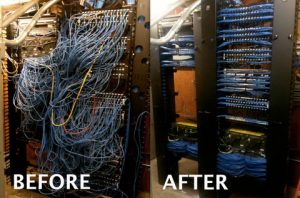


 Here I am at the Anaheim convention center, for my yearly ritual of yammering to friends I see once a year, ogling the never-ending and bewildering array of new musical technology, and listening to some great music.
Here I am at the Anaheim convention center, for my yearly ritual of yammering to friends I see once a year, ogling the never-ending and bewildering array of new musical technology, and listening to some great music.